Editor's review
With each passing day the size of our image collections continue to grow in our cameras. Just after Shot software would help manage the pictures captured by you. It supports quick transfer of images from camera or scanner. It provides many functions to store and fix the pictures.
The program opens up with a grey shaded screen. It has the options to effortlessly acquire the pictures from the camera or scanner. First you need to specify the source drive and destination folder. You can save the image with the original EXIF information. New EXIF information can also be set. You can rename the pictures and set the caption with numbers and filter them by date or number. Click the transfer option and the work is done. With the ‘Options’ function you can save and load the default settings. You can change the skin of the program by ‘Windows Theme’ option in ‘Tools’. Through FTP setup you can load the pictures. The ‘Session’ option lets you to create a new session, open the existing session, and browse the session. You can also open the filtered folder and all folders from a drive. Make a new session and select a new folder from the browsing dialog box. ‘Session’ shows all the images of the folder and the selected images are shown in ‘Images’. There are short key functions for making changes to the images. The size of the picture can be changed. You can zoom the pictures and also save them. It fixes the picture and adjusts the color. It can also help you have a back-up by storing the pictures to CD/DVD or any drive. You can close the current function without closing the program.
The software has a help directory that helps us learn quickly all that is required to operate it. It has the information on how the myriad software functions and how to use it. The software is good to use and transfer the pictures easily from other devices.


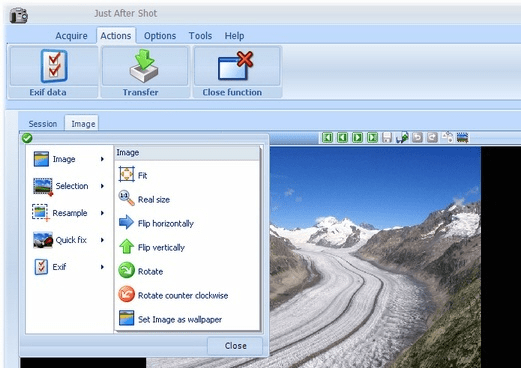
User comments